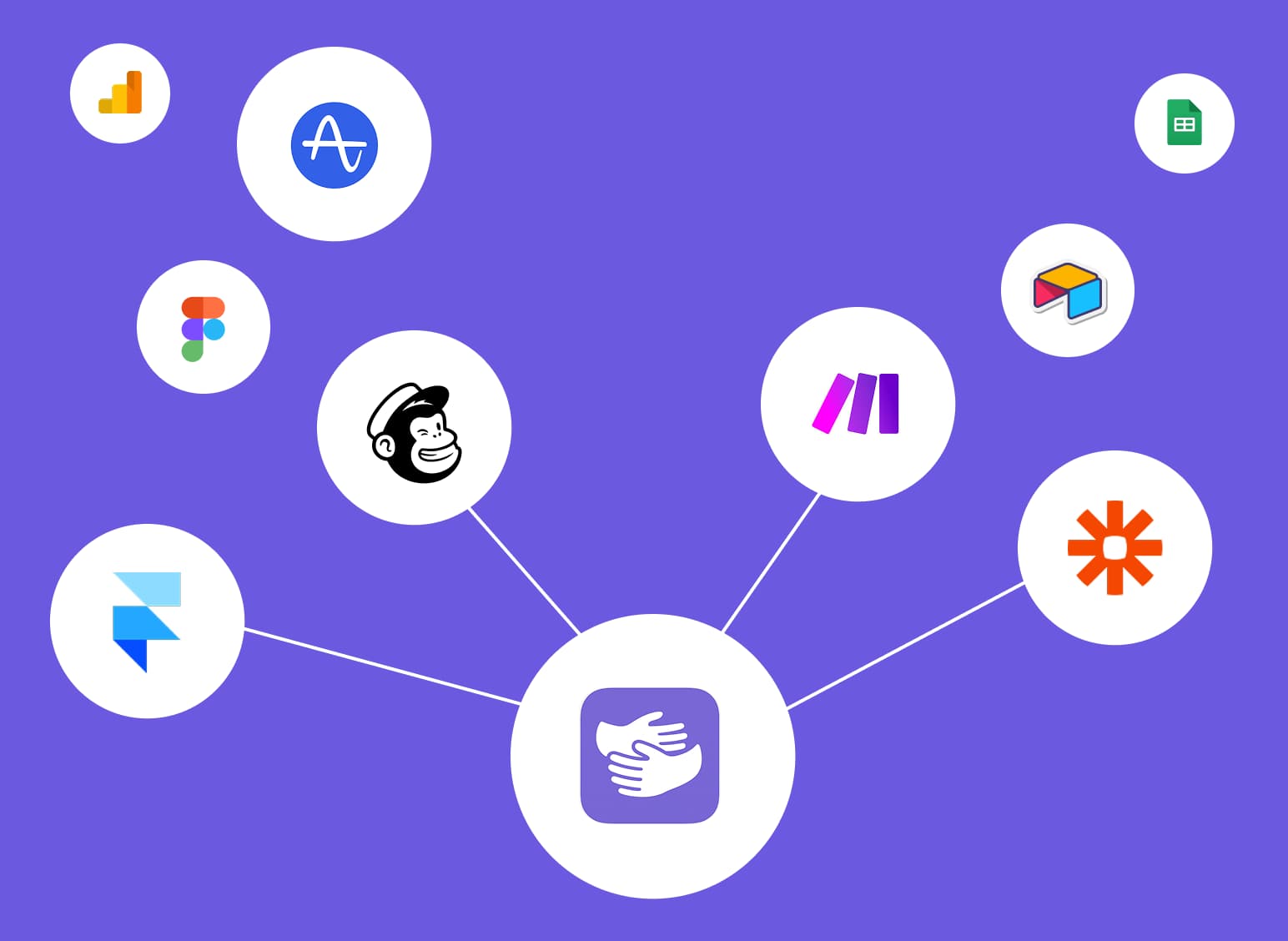How to Add Fonts to Figma: The Only Guide You Need
.jpg)
Stuck in Figma?
AppHug gives you live guidance inside Figma so you can do more, faster.
Try it for free↗Learn how to add fonts to Figma in the browser and desktop app, including Google Fonts, Adobe Fonts, and custom typefaces using the Figma Font Helper.
TL;DR
To add fonts to Figma: Browser version requires the Figma Font Helper and system-installed fonts, while the desktop app automatically supports all installed system fonts. For Adobe Fonts, activate them in Creative Cloud and they'll sync automatically. Google Fonts work natively in the browser version without additional setup.
By the way, we're AppHug. We built a free personal AI assistant that helps you navigate complex tools.
If you often get stuck or need to learn new tools, check out AppHug. It gives you real-time, step-by-step help based on your screen, saving you time and frustration.
This is one of the most asked questions by designers, especially those switching from tools like Adobe XD or Canva. Whether you want to use your brand font or a downloaded typeface, this guide walks you through everything you need to know.
What You Need to Know First
Before jumping in, understand this key difference:
- Figma browser version only supports Google Fonts unless you install the Figma Font Helper.
- Figma desktop app supports all fonts already installed on your computer — no extra steps needed.
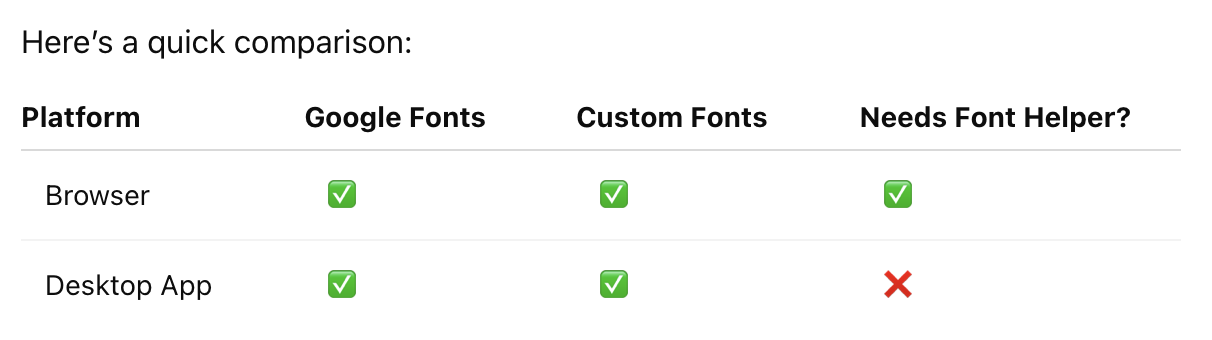
How to Upload Fonts to Figma (On Browser)
If you want to know how to upload fonts to Figma, the two only ways are either with the Figma font helper or through the Desktop app.
1. Install the Figma Font Helper
To use your computer's fonts in Figma's browser version:
- Download the Figma Font Helper
- Install it on your computer (Mac or Windows)
After installing, refresh any open Figma tabs.
2. Install the Font on Your System
Figma can only access fonts that are already installed on your device:
- On Mac: Open Font Book, then either double-click the
.ttfor.otffile or right-click it → Click Install Font - On Windows: Right-click the font file → Install
3. Use the Font in Figma
- Select any text in Figma
- Open the font dropdown
- Search under All Fonts
- It should appear with a New next to it
If the font appears — success! You're using your local font in the browser.
Struggling to install the fonts? Make sure to check out our personal AI assistant, AppHug, that gives you real-time guidance inside any tool, so you can design faster and stay focused.
How to Install Fonts in Figma (On Desktop)
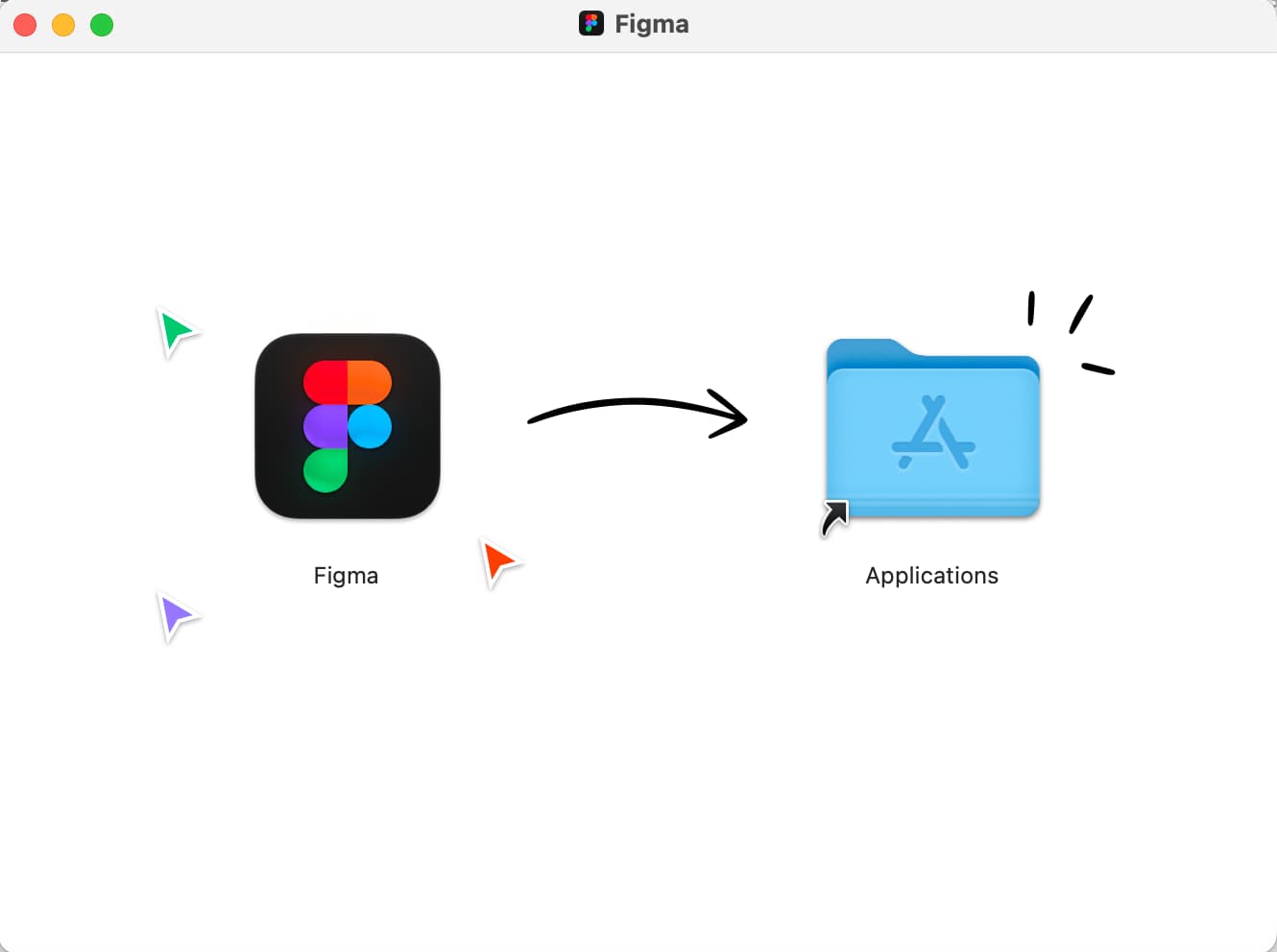
Knowing how to install fonts in Figma on desktop is easier than you might think, especially if you're using the desktop app.
Simply:
- Install the font on your computer as you normally would
- Open the Figma desktop app
- Your new font will appear automatically
No need to use Font Helper. The desktop version handles it for you.
How to Use Adobe Fonts in Figma
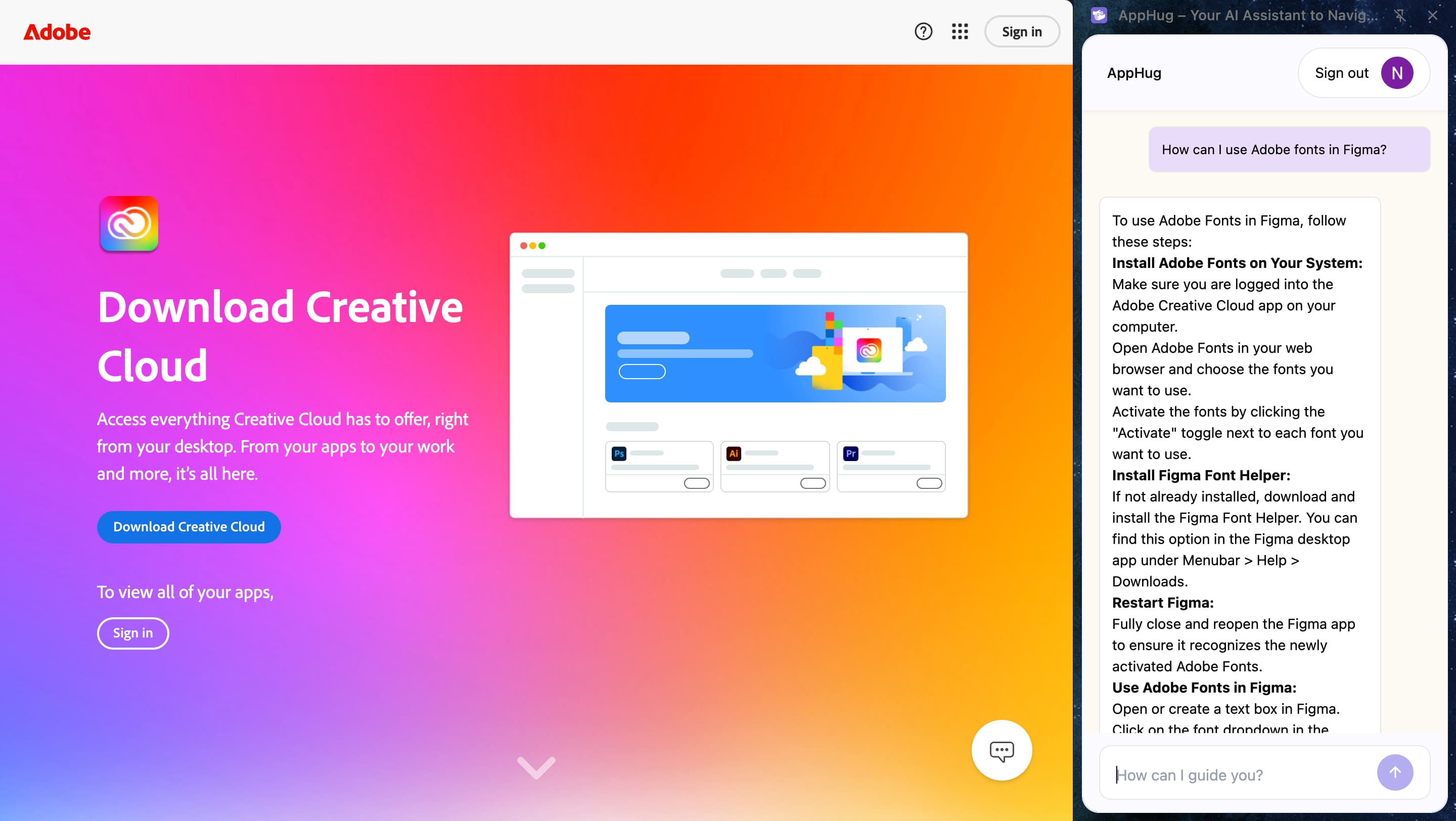
Adobe Fonts can also be used in Figma because they sync directly with your system fonts via Creative Cloud.
Steps:
- Open Adobe Creative Cloud
- Go to the Fonts tab
- Click Browse More Fonts
- Activate any font
- Open Figma and use it like any installed font
👉 Make sure the Figma Font Helper is running if you're using the browser version.
Troubleshooting
- Font not showing? Restart Figma or your browser tab.
- Using browser? Ensure the Font Helper is running.
- Still stuck? Test with a Mac-only font like Academy Engraved LET — if it appears, Font Helper works.
Final Tip
Want help with these kinds of issues without Googling endlessly? Try AppHug — your personal AI assistant that helps you fix stuff directly inside your tools.
That's it! You now know how to add fonts to Figma in any version.
Stuck in Figma?
AppHug gives you live guidance inside Figma so you can do more, faster.
Try it for free↗