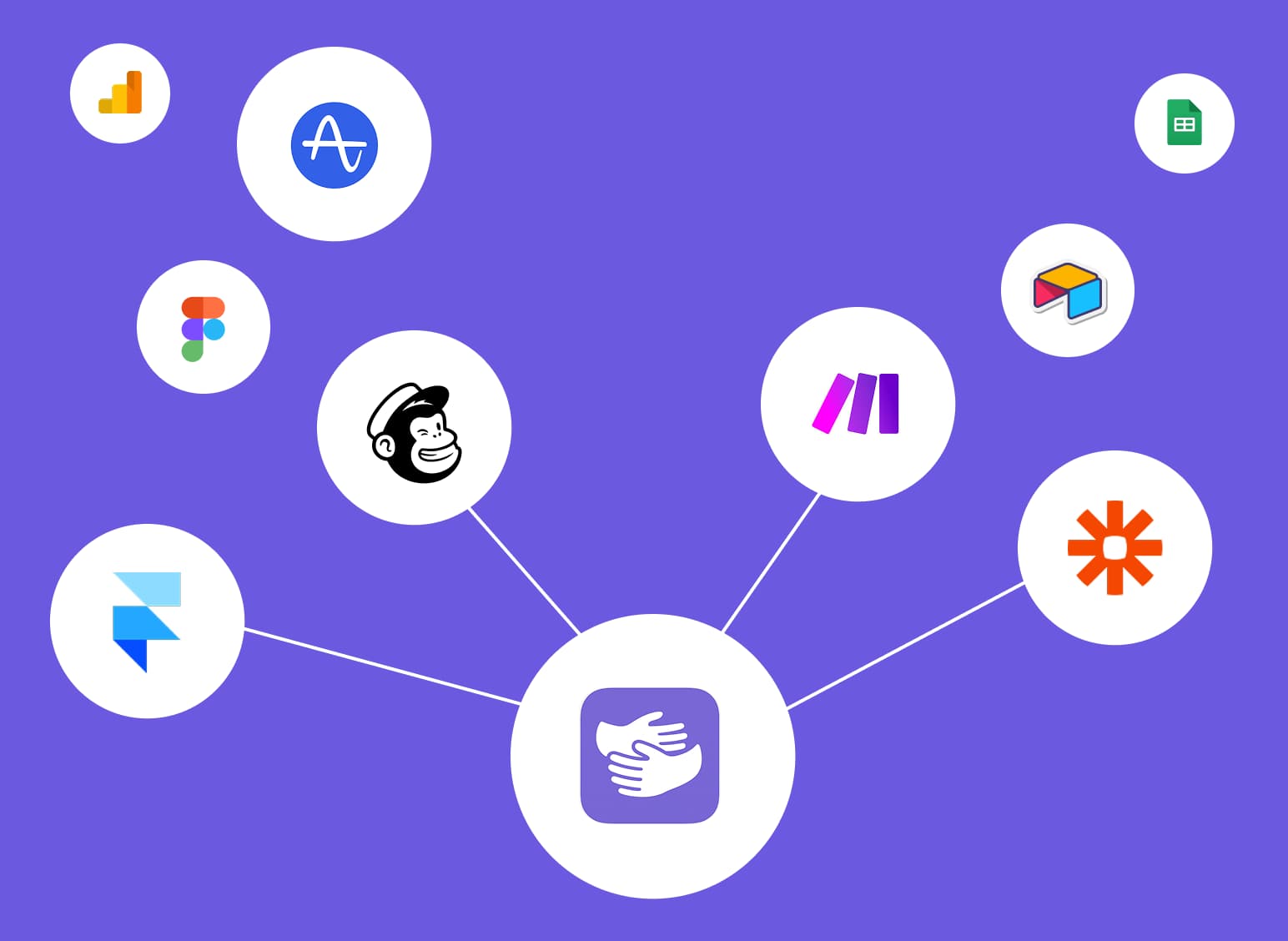How to Create a Notion Template and Share It
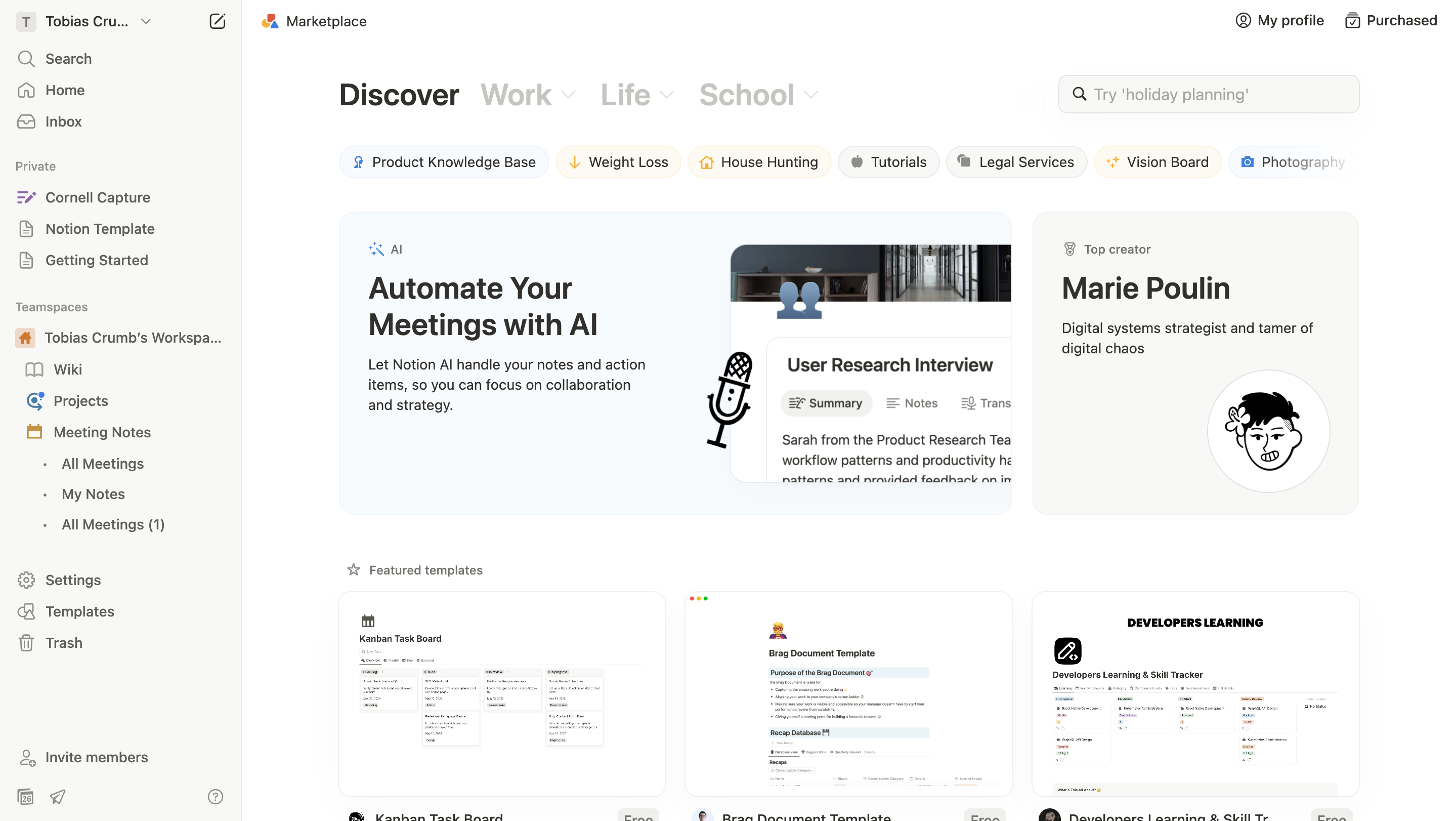
Stuck in Notion?
AppHug gives you live guidance inside Notion so you can do more, faster.
Try it for free↗Step-by-step guide on how to create a Notion template and share it with others. Learn the best practices to make your Notion templates reusable and public.
TL;DR
To create a Notion template: build your page with placeholder content, style it with icons and headers, then share it by enabling 'Share to web' and 'Allow duplicate as template'. Perfect for creating reusable workflows like planners, trackers, and dashboards that others can easily duplicate into their workspace.
By the way, we're AppHug. We built a free personal AI assistant that helps you navigate complex tools.
If you often get stuck or need to learn new tools, check out AppHug. It gives you real-time, step-by-step help based on your screen, saving you time and frustration.
Knowing how to create a notion template and share it is one of the most useful things you can learn if you want to save time or help others streamline their digital workflows.
In this guide, we'll walk through what a Notion template is, how to make one from scratch, and how to share it with others — whether you're helping your team stay organized or planning to sell it online.
What Is a Notion Template?
A Notion template is a pre-built page or system that can be duplicated and reused. If you're wondering what is a notion template, it's essentially a ready-made setup like a dashboard, planner, or workspace that saves you from starting from scratch each time. It gives you a structured foundation so you can hit the ground running.
What Can You Use a Notion Template For?
Notion templates can be used to simplify repetitive workflows and organize your digital life. Whether for personal use or team collaboration, here are a few common examples:
- Daily planners
- Project trackers
- Content calendars
- Goal-setting dashboards
- Knowledge bases
- Client portals
- Budget templates
How to Make a Notion Template
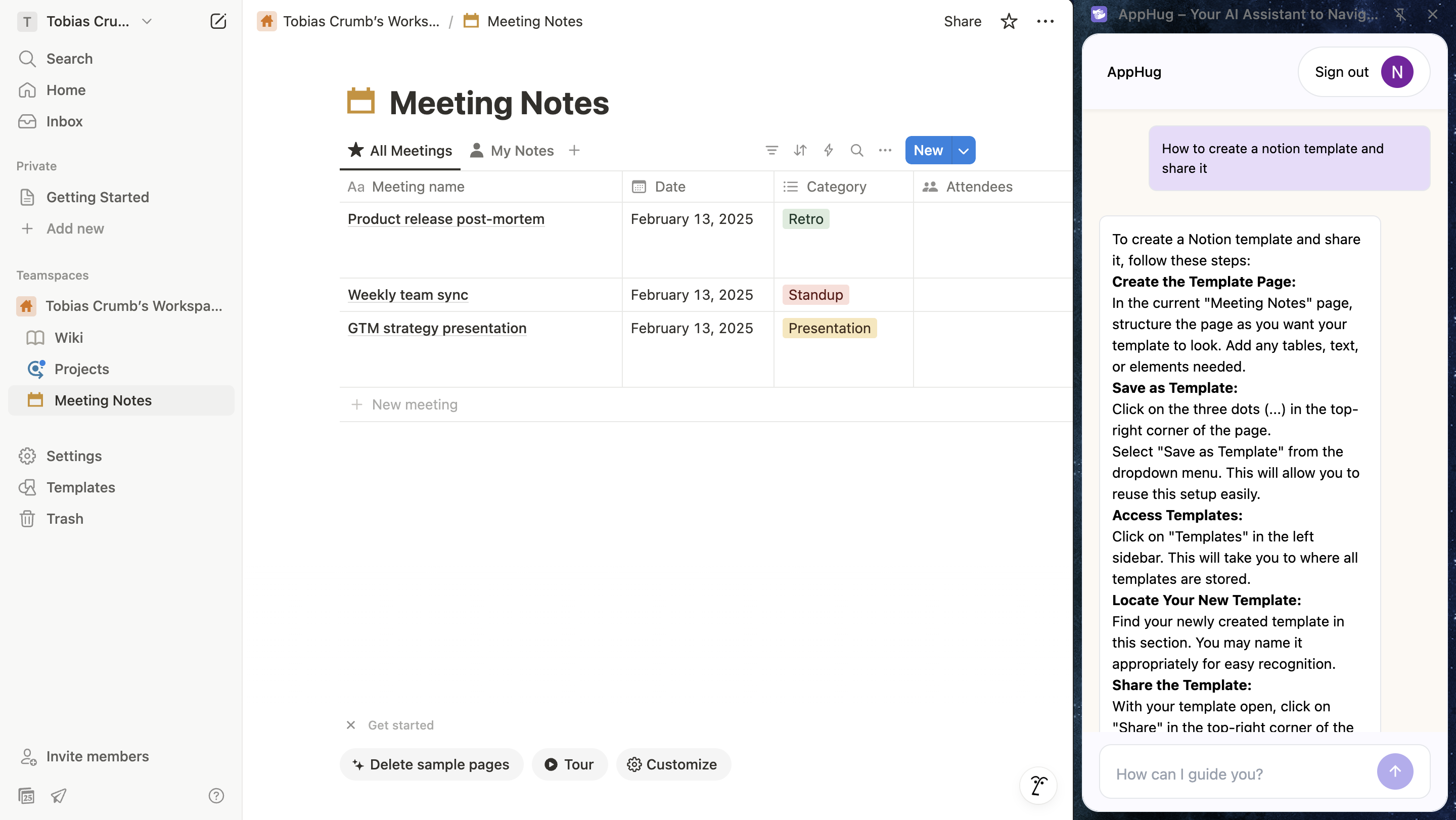
Let's break down how to make a Notion template step by step.
1. Start with a Blank Page or Use a Database
Open a new page in Notion and start building the structure — add text blocks, toggles, databases, calendars, and anything else your system needs.
2. Add Placeholder Content
Use sample text like "[Name]" or "[Task]" to guide others who'll use the template. It helps users understand how to personalize it later.
3. Style It With Icons, Covers, and Headings
Good visuals make a big difference. Use section headers, icons, and dividers to make the layout clear and easy to use.
How to Share Your Notion Template
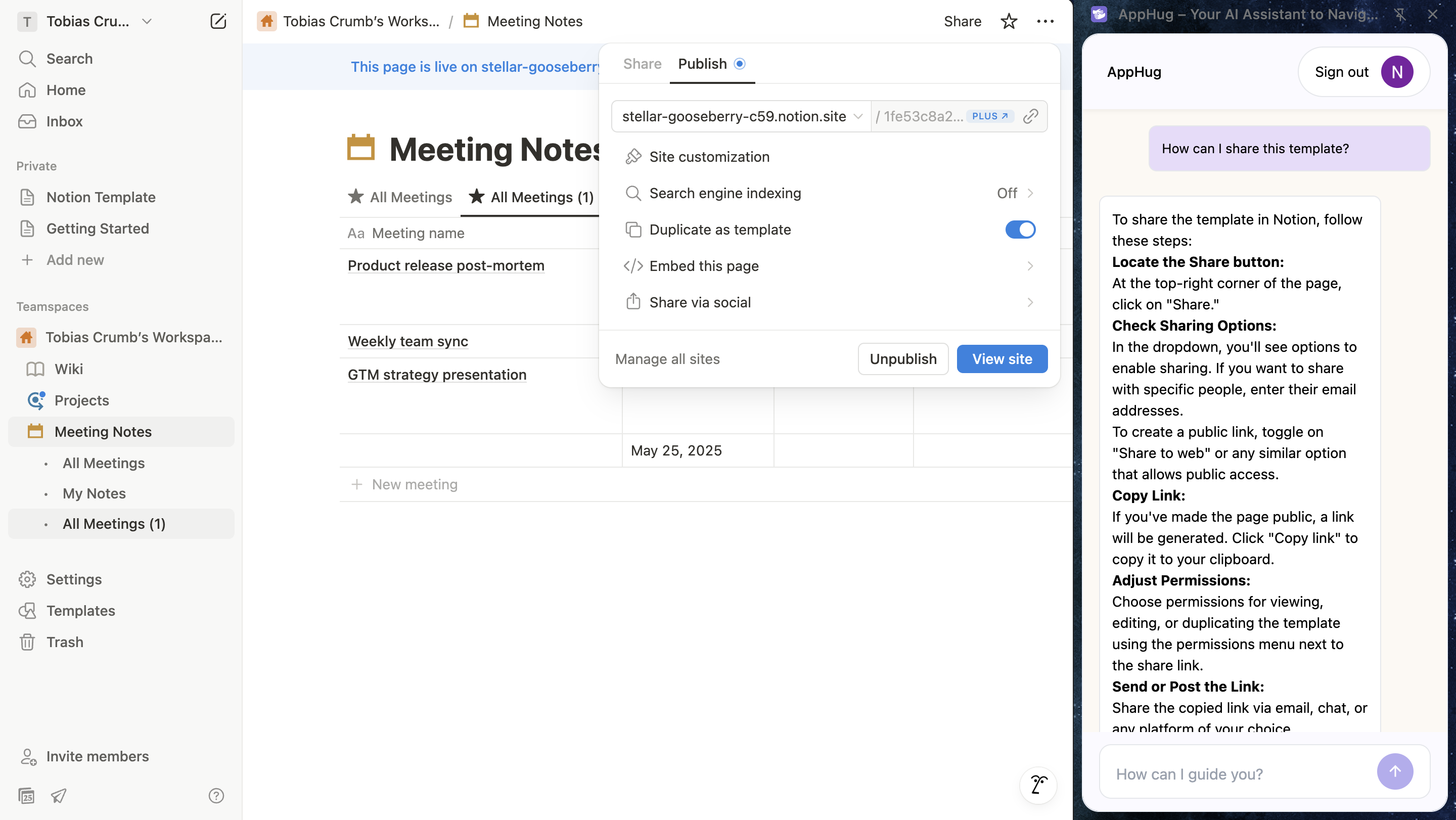
Once your template is ready, here's how to share it:
1. Click "Share" in the Top Right
Toggle on "Share to web" — this makes your page public.
2. Enable "Allow duplicate as template"
This setting lets others duplicate your page into their own workspace.
3. Copy and Share the Link
Now you can paste the link anywhere: a blog, social media, product listing — or send it directly.
Final Thoughts
Learning how to create a Notion template and share it is a game-changer for personal productivity — and potentially a side hustle if you choose to sell them. Once you've built your first one, you'll quickly see the power of reusable workflows.
Stuck in Notion?
AppHug gives you live guidance inside Notion so you can do more, faster.
Try it for free↗