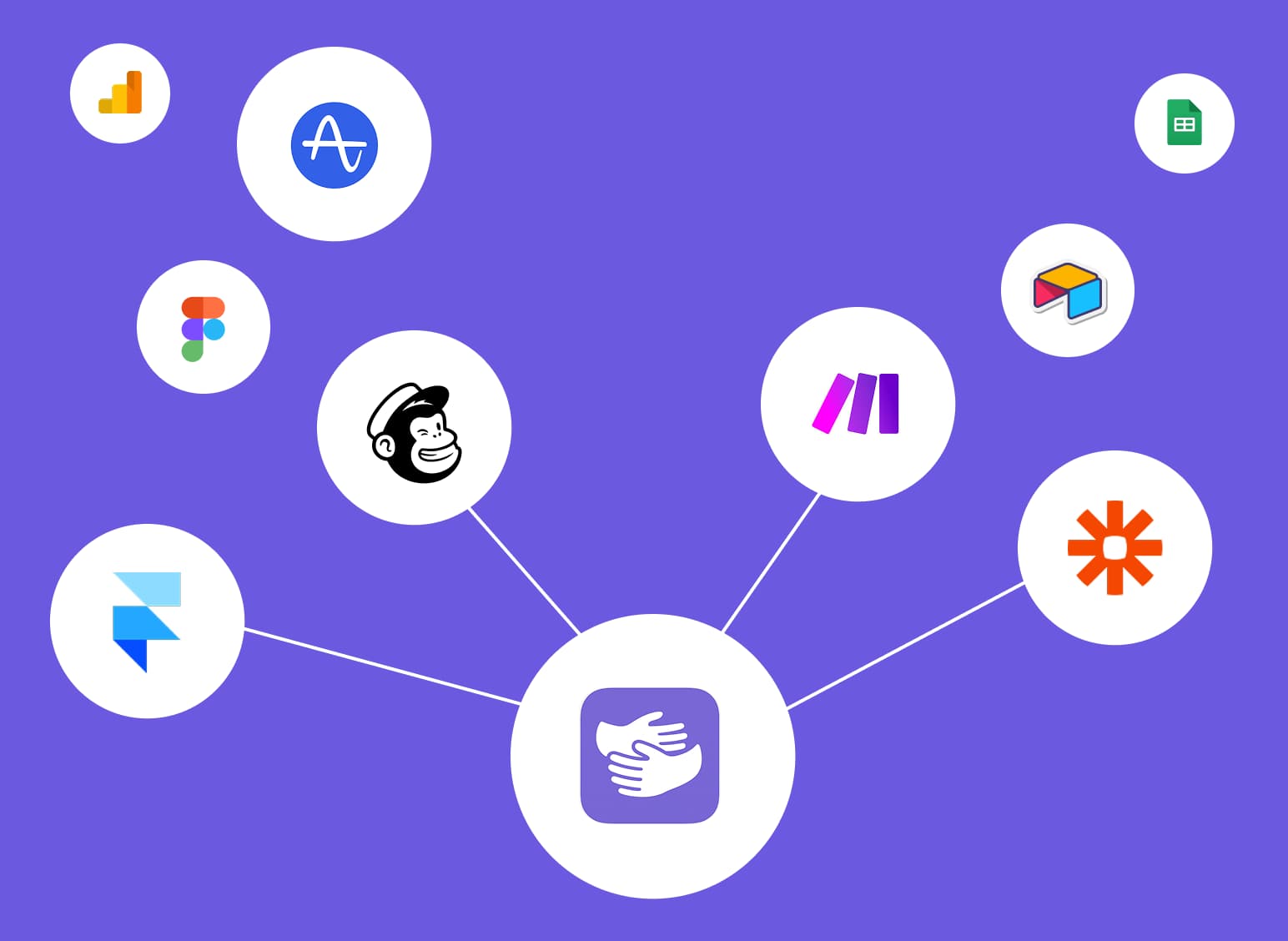How to Export Airtable to Excel: Quick & Easy Guide
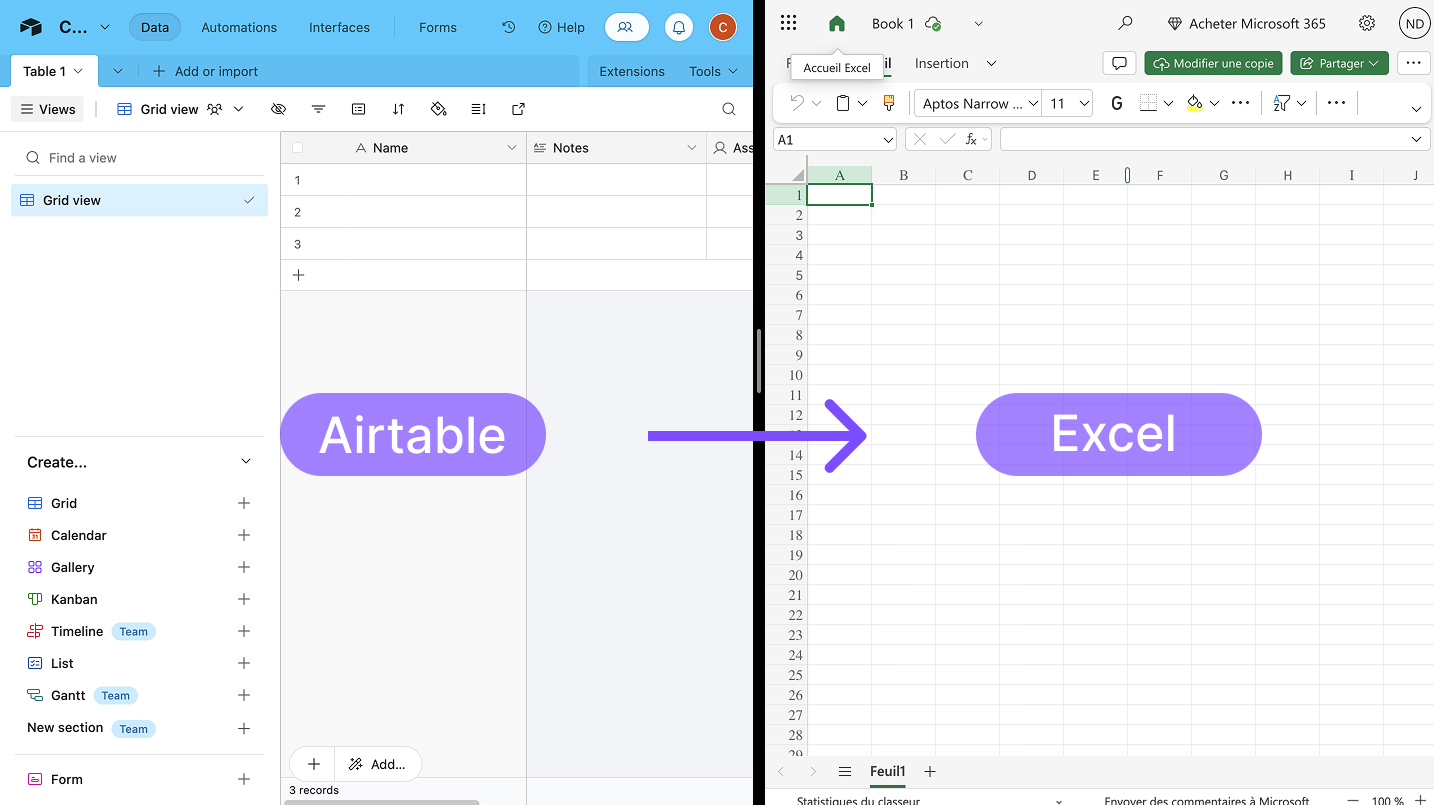
Stuck in Airtable?
AppHug gives you live guidance inside Airtable so you can do more, faster.
Try it for free↗Learn step-by-step how to export Airtable to Excel with examples and tips for smooth data transfer.
TL;DR
You’ll quickly learn how to export your Airtable base to Excel by using Airtable’s CSV export, converting it, and saving it as XLSX. This guide gives clear steps, real examples, and extra tips.
By the way, we're AppHug. We built a free personal AI assistant that helps you navigate complex tools.
If you often get stuck or need to learn new tools, check out AppHug. It gives you real-time, step-by-step help based on your screen, saving you time and frustration.
If you’re wondering how to export Airtable to Excel, this guide walks you through each step clearly and simply. Whether you're exporting a single view or a full base, you'll wrap up with a ready-to-use Excel file.
If you're new to the tool, check out what Airtable is used for to understand how teams use it for projects, data, and workflows.
Why Exporting Data Matters and How to Export Data from Airtable
In some cases, you might need to share a dataset with colleagues who prefer Excel or integrate your Airtable data into other tools. That’s why learning how to export data from Airtable is essential. Airtable makes it easy to export your data in CSV format, which Excel can open seamlessly.
Step-by-step walkthrough
Here’s how to perform the export with clear, numbered steps and helpful visuals.
How to Download Airtable to Excel with AppHug
- In Airtable, click on the share button top right.
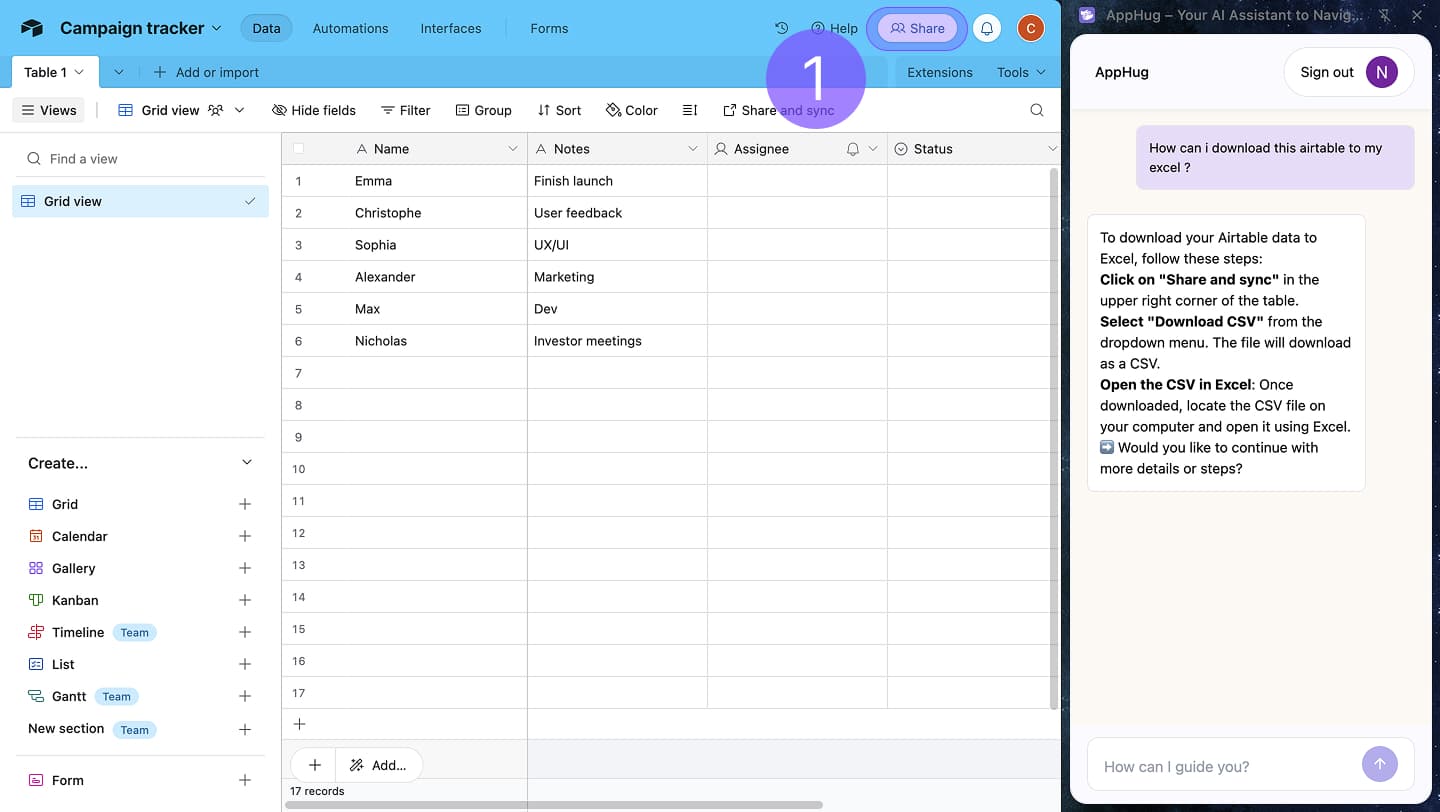
- Click on the right people with access section.
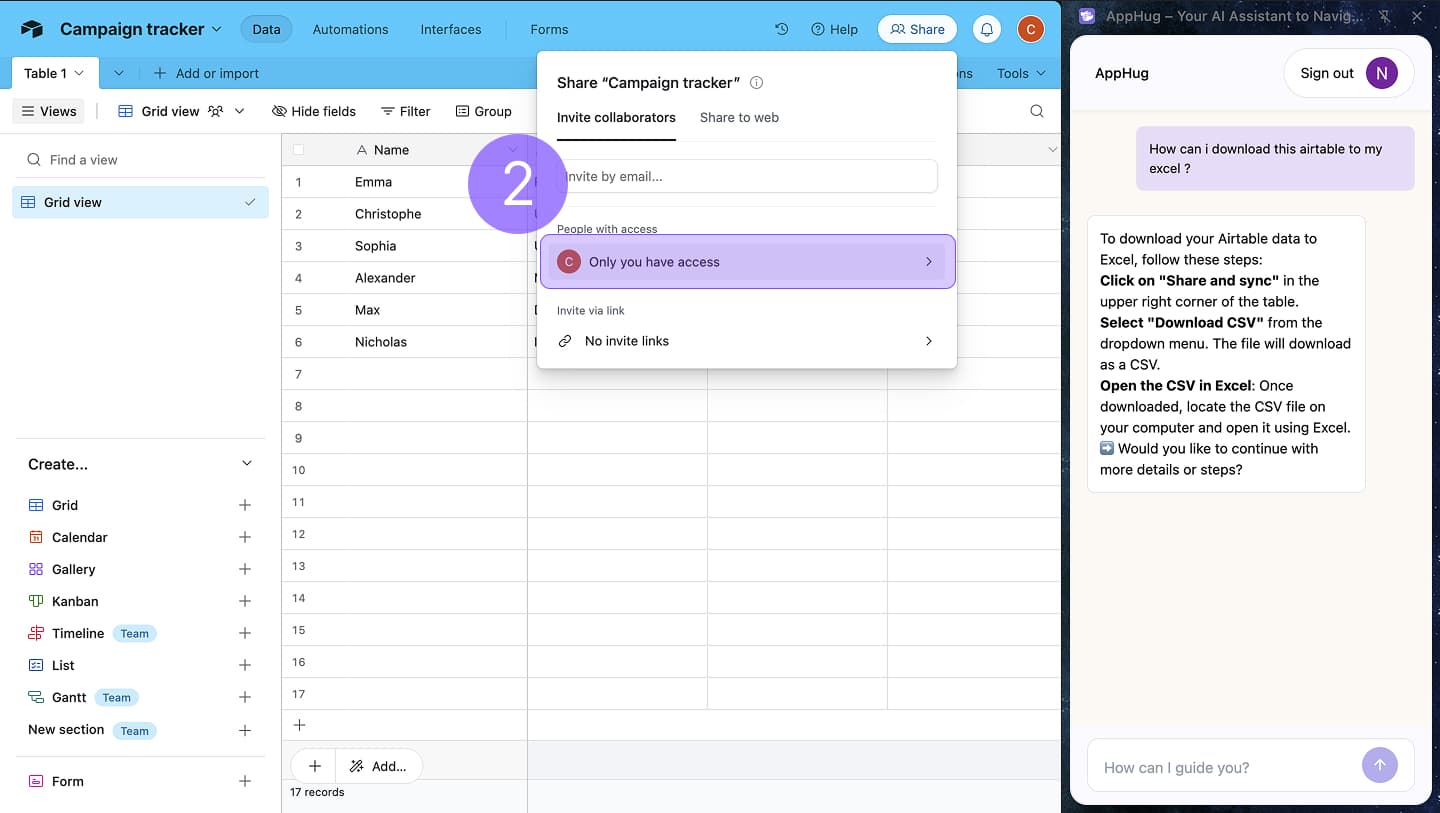
- Click on CSV to download it.
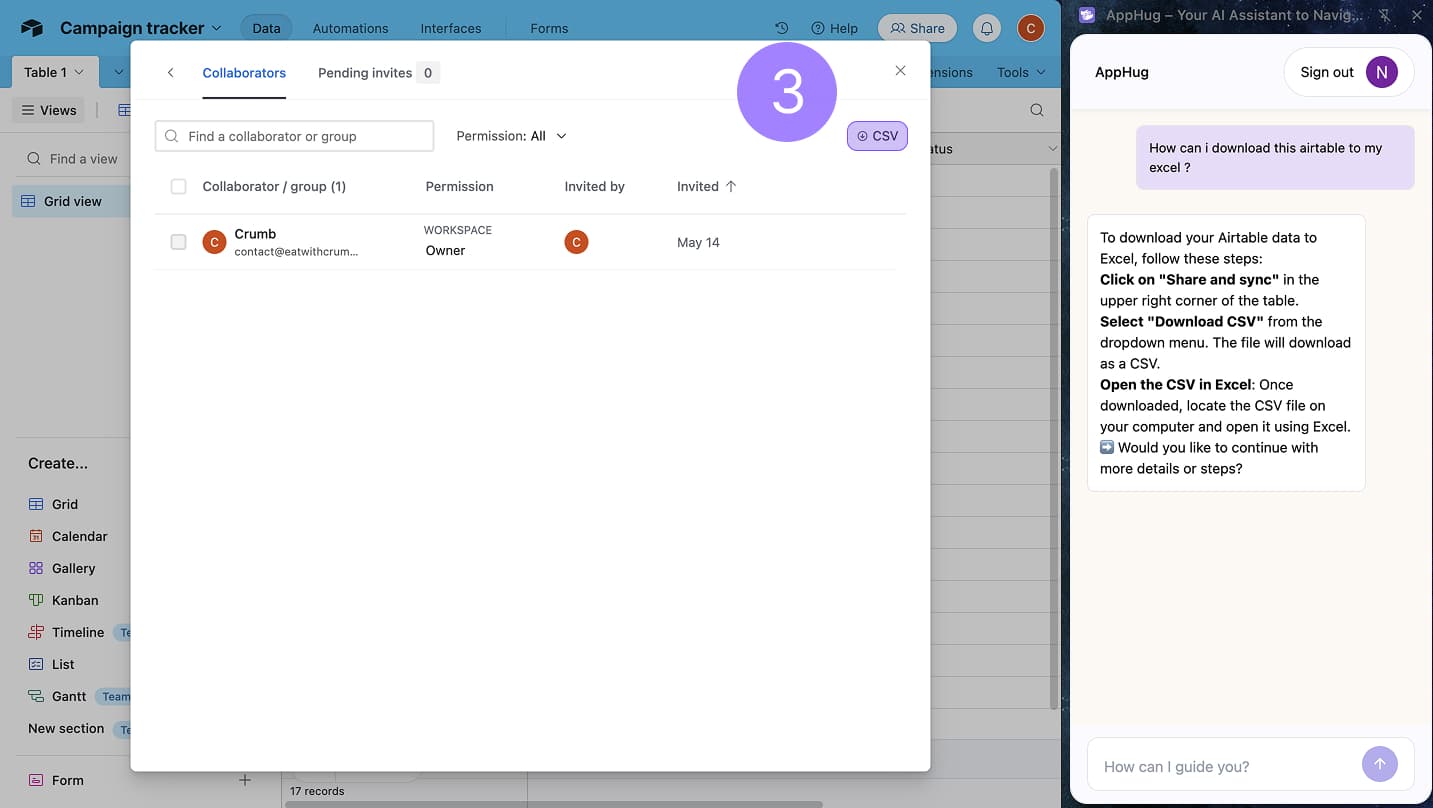
- Right click the file to "open with" Excel.
- You're done!
Additional Tips
- Check field formats: After export, verify that date fields, currency, or checkbox values appear correctly in Excel.
- Maintain updates: If your Airtable data changes frequently, re-export and refresh your Excel file to keep everything current.
- Automate if needed: Consider using third‑party tools like Zapier or Make to automate recurring CSV exports for consistent data sync.
Real Examples: How to Export from Airtable to Excel With Use Cases
Knowing how to export from Airtable to Excel can be very useful especially for those types of use cases:
- Marketing campaign tracking: Export campaign performance base and open in Excel to create pivot tables for monthly ROI analysis.
- Inventory management: Share stock levels with suppliers by exporting your Airtable inventory table to MSS Excel .xlsx format.
- Event planning: Export guest list data so organizers can run mail merges in Excel or Word.
Each example uses a similar workflow—download CSV, open in Excel, and save as an .xlsx file—showing how adaptable this process is.
By following these steps, you’ll know exactly how to export to Excel, ensuring your data is ready for reports, analysis, or sharing.
Stuck in Airtable?
AppHug gives you live guidance inside Airtable so you can do more, faster.
Try it for free↗