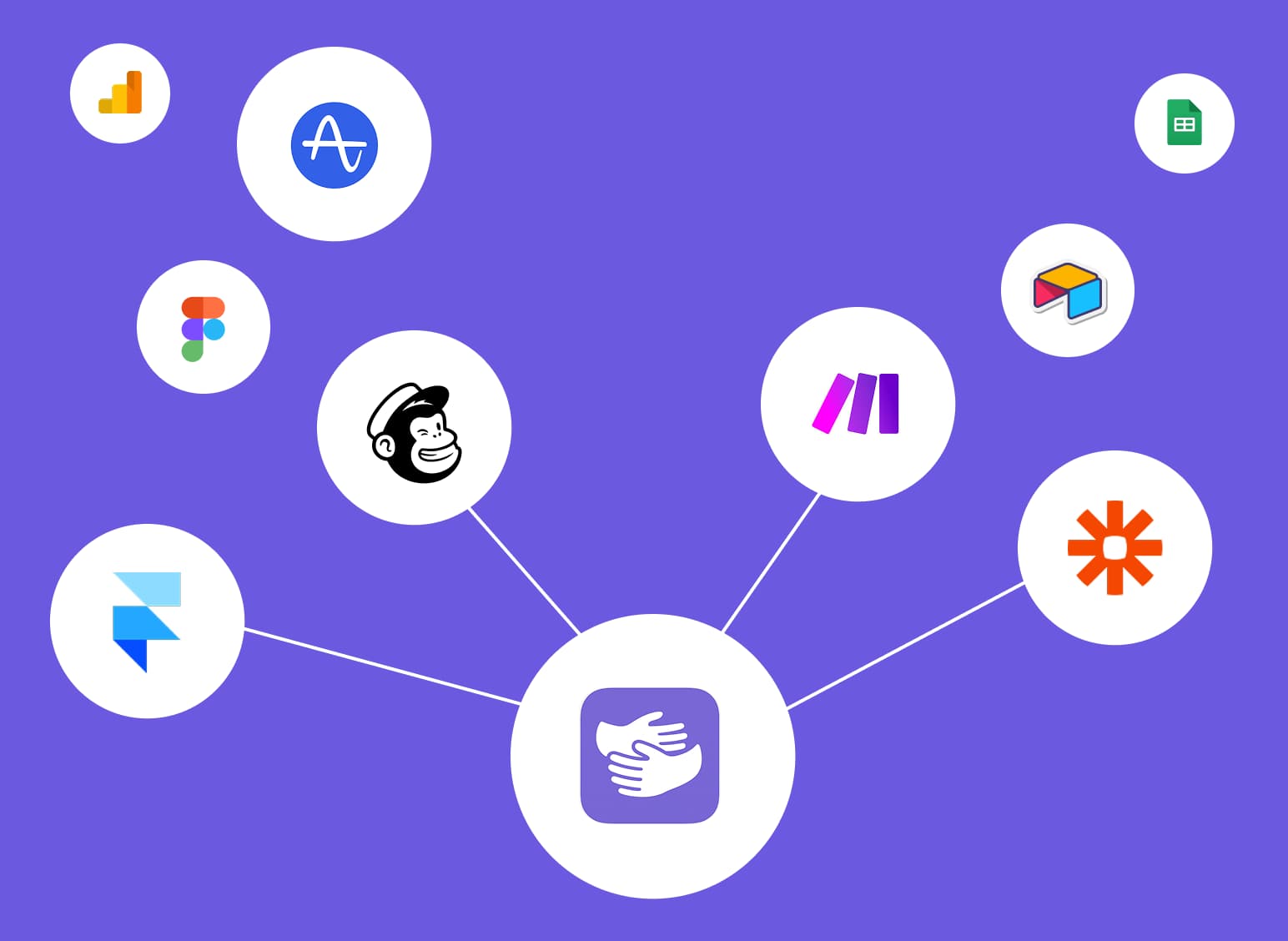What Is Calendly? Everything You Need to Know to Get Started
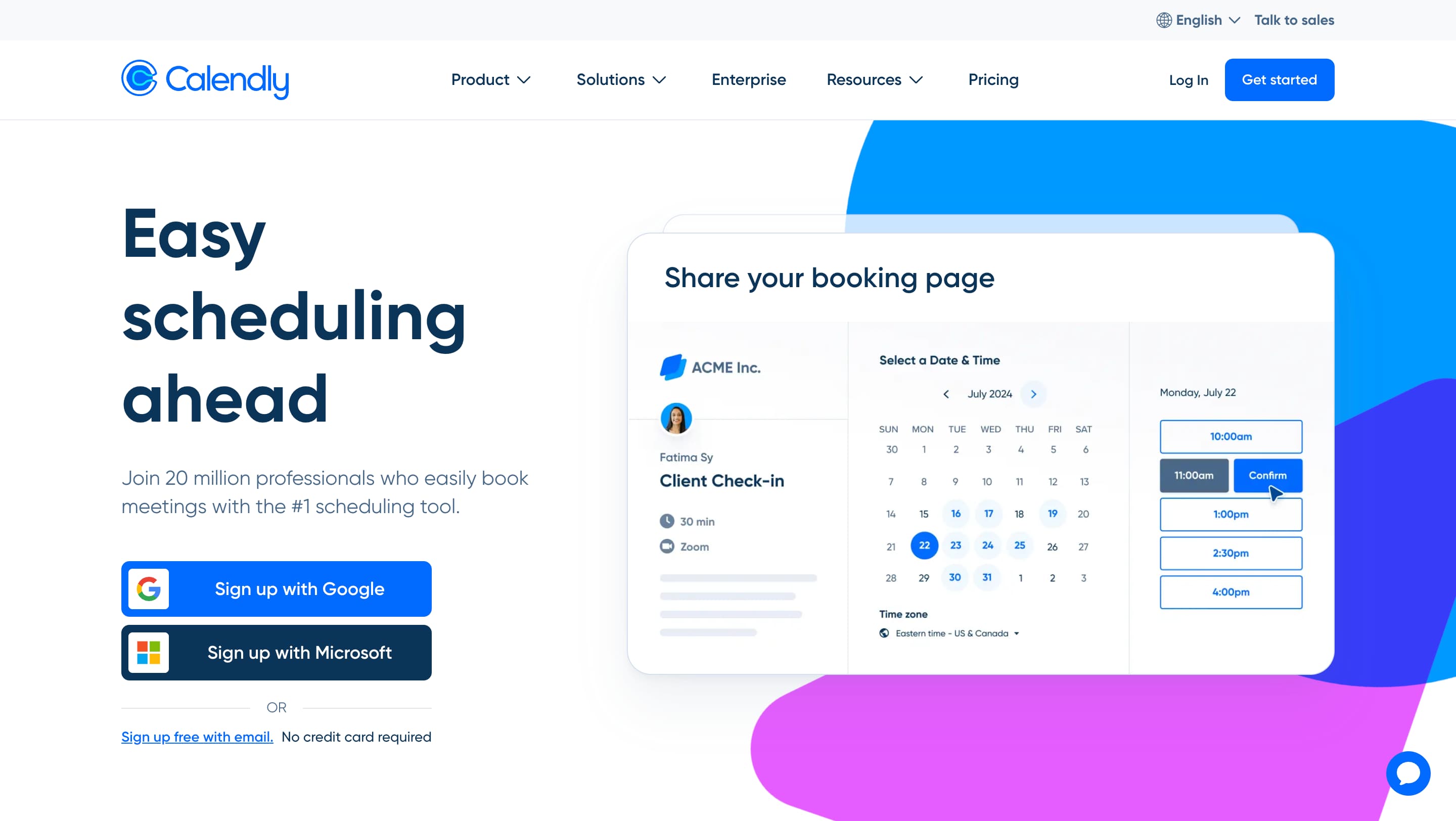
Stuck in Calendly?
AppHug gives you live guidance inside Calendly so you can do more, faster.
Try it for free↗Learn what Calendly is, how to use it, and how it works. Discover how Calendly can fit your scheduling needs.
TL;DR
Calendly is a scheduling tool that automates meeting bookings. It connects to your calendar, shows your availability, and handles everything from invites to reminders. Perfect for freelancers, recruiters, and teams who want to eliminate scheduling back-and-forth.
By the way, we're AppHug. We built a free personal AI assistant that helps you navigate complex tools.
If you often get stuck or need to learn new tools, check out AppHug. It gives you real-time, step-by-step help based on your screen, saving you time and frustration.
What is Calendly? In short: it's the end of back-and-forth emails just to book a 30-minute call.
Calendly is a scheduling tool that lets people book time with you instantly, based on your real-time availability. It connects to your calendar, shows your open slots, and automates everything from invites to reminders.
What Is Calendly Used For?
Calendly is used by individuals and teams to simplify appointment scheduling. Instead of asking "When works for you?", you send a link, and the person books a time that fits your calendar.
Common Calendly use cases:
- Freelancers scheduling intro calls with leads
- Recruiters coordinating interviews with candidates
- Agencies letting clients book project updates
- Therapists or coaches setting up sessions without managing email
- Sales reps routing prospects to the right team member
- Customer support scheduling onboarding or troubleshooting calls
If you schedule anything regularly, Calendly saves time and makes you look professional.
How to Use Calendly
If you're wondering how to use Calendly, here's everything you need to know, from setup to sharing your first booking link.
Need help with the setup? AppHug is your personal AI assistant that gives you in-browser, step-by-step guidance so software finally makes sense.
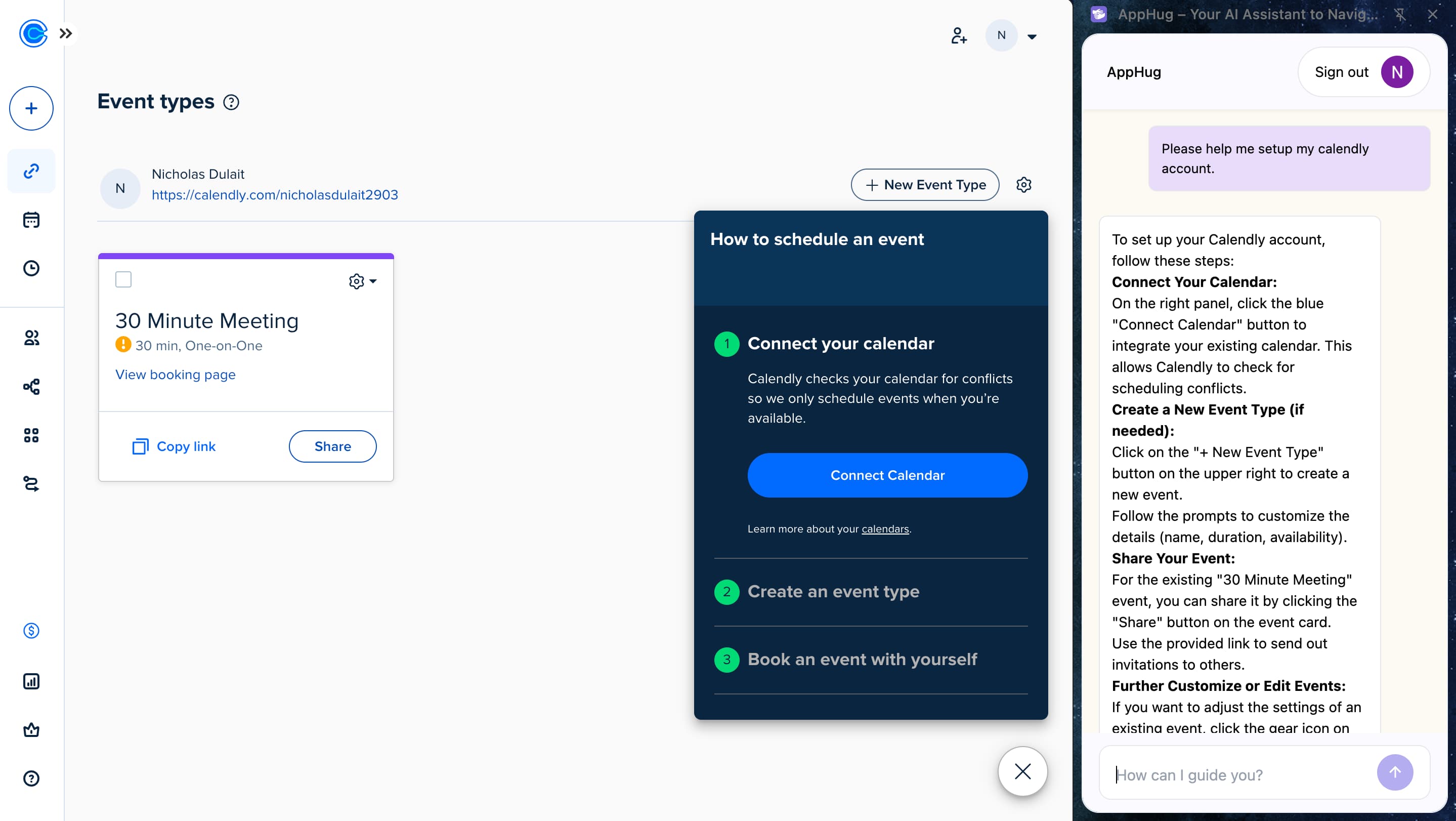
-
Create Your Free Account
Go to calendly and sign up using your email or Google account. -
Connect Your Calendar
Calendly integrates with Google, Outlook, Office 365, or iCloud. This allows it to check your availability in real-time and prevent double bookings.Want to learn how to sync Calendly with Google Calendar? Check out this step-by-step guide.
-
Set Your Availability
Choose which days and hours you're available (e.g. Mon to Fri, 9am to 4pm). Calendly will only show open slots to invitees. -
Create Your First Event Type
Choose a format like a 15-minute intro call, a 30-minute consultation, or a custom session. You can set meeting length, location (Zoom, Meet, in-person), and even add buffer times. -
Add Buffers or Daily Limits (Optional)
Add time between meetings, limit the number of bookings per day, or set minimum scheduling notice. -
Customize Your Booking Page
Personalize your Calendly URL (e.g. calendly.com/yourname) and, on paid plans, add your logo and colors. -
Share Your Calendly Link
Copy and paste your link anywhere — in emails, DMs, social bios, or embed it on your website. AppHug can help you do this directly inside your tools.
Calendly handles all the friction for you:
- Time zone conversion
- Calendar syncing
- Automatic email confirmations
- Optional SMS or email reminders
How Does Calendly Work?
Calendly works in the background to remove friction in scheduling:
- It checks your connected calendars to know when you're busy
- Displays only your available time slots
- Syncs confirmed events back to your calendar
- Sends automatic reminders and follow-ups
Calendly also integrates with tools like:
- Zoom / Google Meet for automatic meeting links
- Stripe to collect payments for paid sessions
- Slack / Zapier / HubSpot for advanced workflows
It's a simple tool on the surface but powerful under the hood.
Is Calendly HIPAA Compliant?
Calendly is not HIPAA compliant by default. It does not offer Business Associate Agreements (BAAs), which are required for tools that handle Protected Health Information (PHI).
If you're in healthcare or therapy:
- You can use Calendly for general scheduling (e.g. intro calls)
- Avoid entering or collecting any sensitive health data through Calendly
For full HIPAA compliance, you'll need a scheduling tool that offers a signed BAA and full data encryption at rest and in transit.
Final Thoughts
Calendly eliminates scheduling chaos. If you're a freelancer, consultant, or team that books meetings regularly, it's a no-brainer.
Start with the free plan, automate your first event type, and share your link. You'll never write "What time works for you?" again.
Want help setting it up inside your tools? Just ask AppHug, your AI assistant that gives you contextual, step-by-step help right inside Calendly, Google Calendar, Notion, and more.
Stuck in Calendly?
AppHug gives you live guidance inside Calendly so you can do more, faster.
Try it for free↗