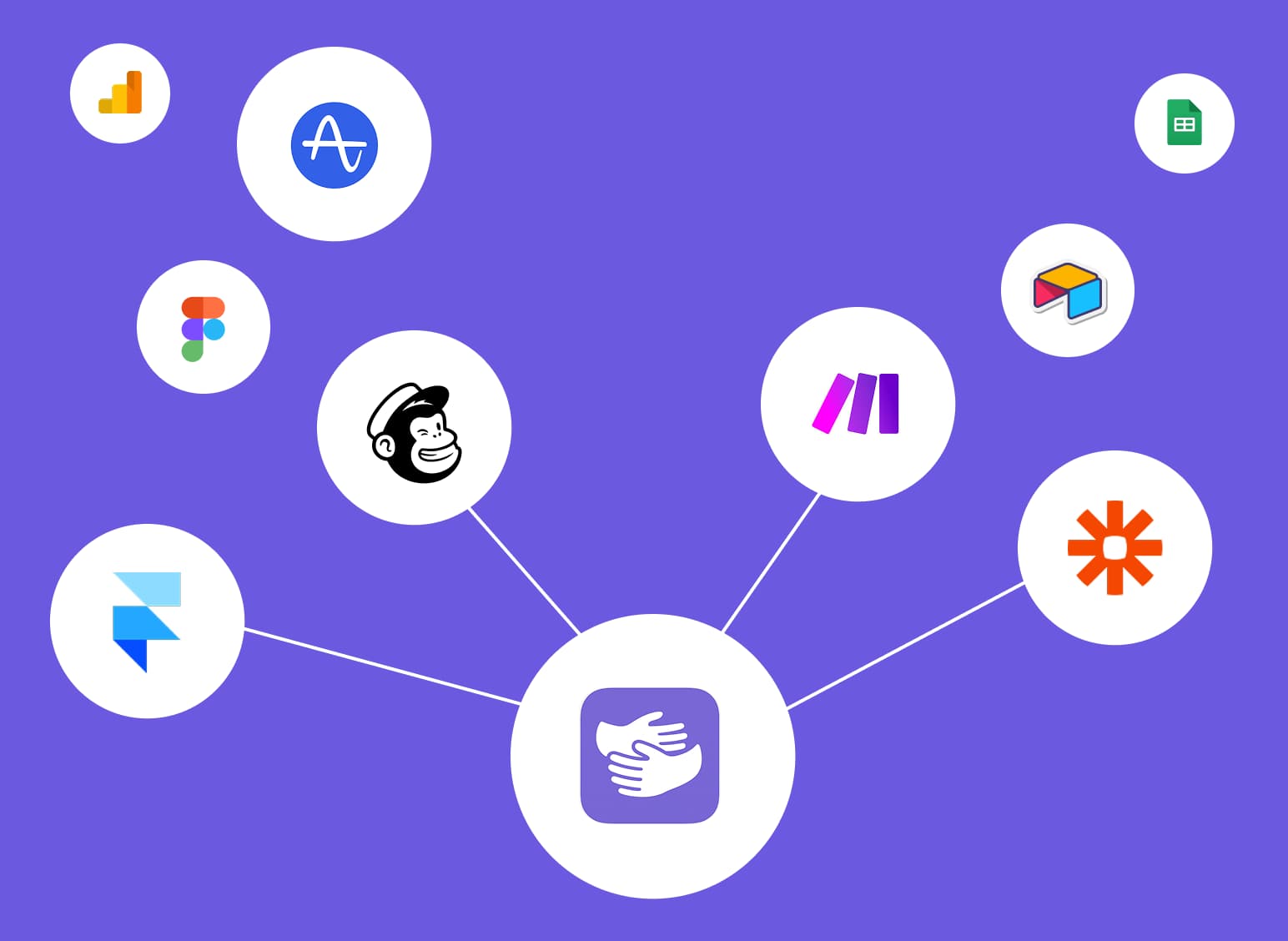How to Sell Notion Templates (and Actually Make Money)
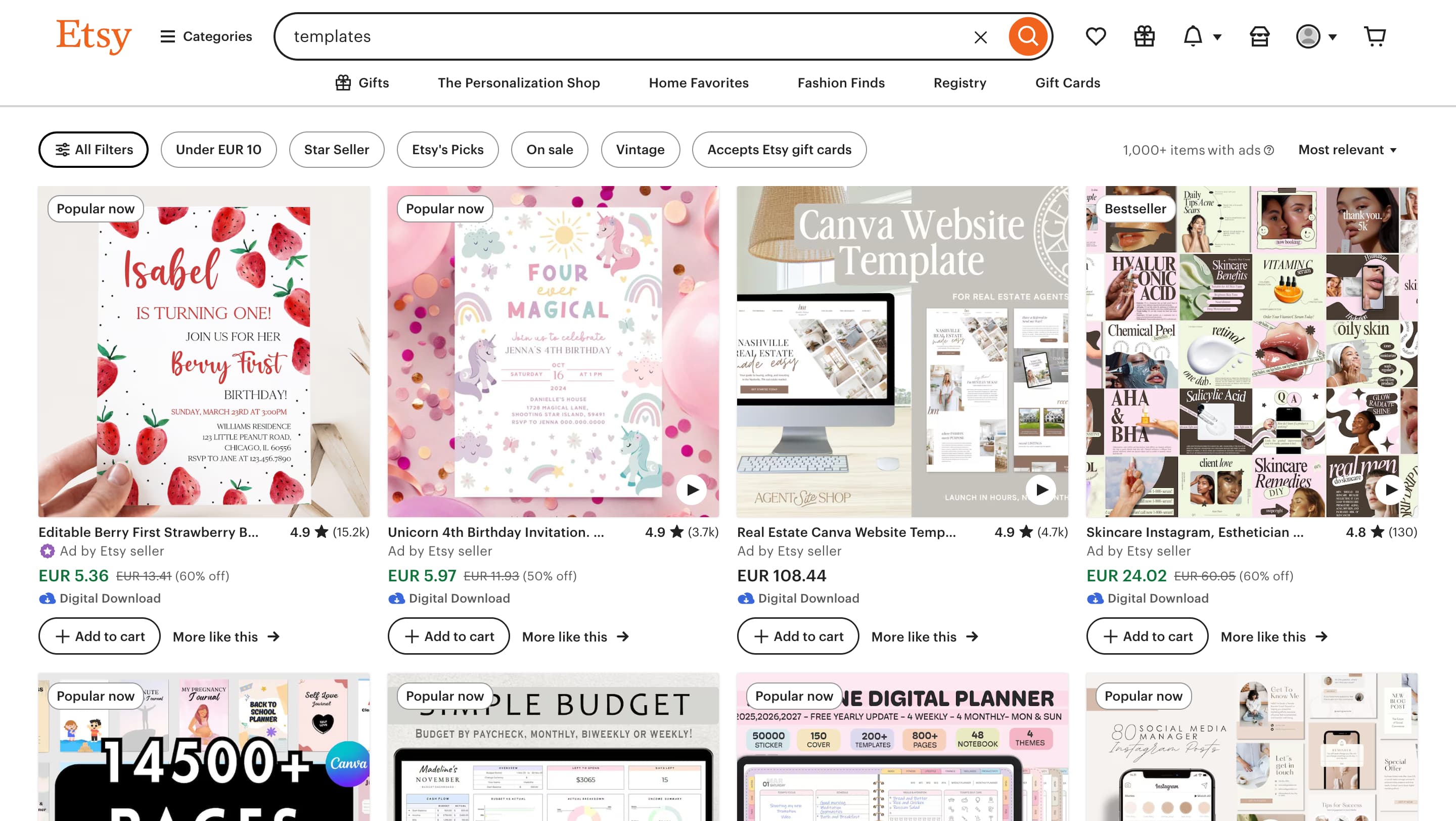
Stuck in Notion?
AppHug gives you live guidance inside Notion so you can do more, faster.
Try it for free↗Step-by-step guide on how to sell Notion templates online. Learn how to create, package, list, and promote your Notion templates on marketplaces.
TL;DR
To sell Notion templates: validate your idea, build a clean template, package it with a share link and visuals, list it on platforms like Gumroad or Etsy, and promote it on social media. Iterate based on feedback to improve sales.
By the way, we're AppHug. We built a free personal AI assistant that helps you navigate complex tools.
If you often get stuck or need to learn new tools, check out AppHug. It gives you real-time, step-by-step help based on your screen, saving you time and frustration.
How to sell notion templates is one of the most searched topics for Notion creators and for good reason. With more people using Notion to manage their lives and businesses, there's a growing demand for ready-to-use templates. Whether you're looking to earn a side income or turn your digital systems into a full-time business, selling Notion templates is a smart way to monetize your skills.
In this guide, we'll walk through the process step-by-step: from designing your template to setting up your storefront and getting your first sale.
TL;DR: The Full Process to Sell Notion Templates
- Validate your idea and niche
- Build a clean, helpful template in Notion
- Package it with a link, cover image, and optional guide
- List it on Gumroad or Etsy
- Promote it on social media or email
- Improve based on feedback
- Use AppHug to move faster!
1. Validate Your Template Idea
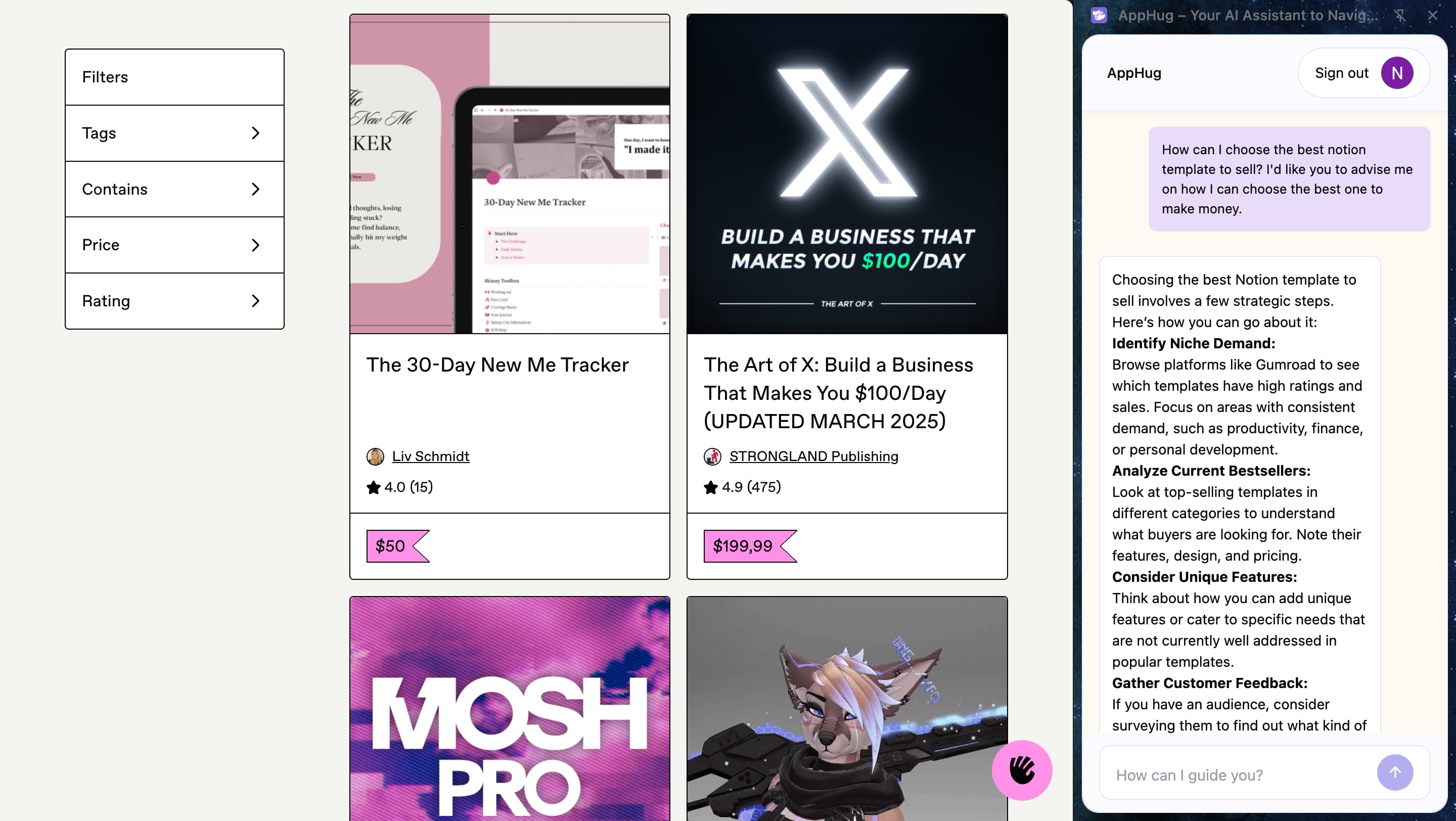
Before you even open Notion, take a moment to think about who you're building for. Ask yourself:
- What problems does this template solve?
- Who would find this useful? (Students, freelancers, startups, etc.)
- Are there similar templates already out there?
You can browse marketplaces like Gumroad or Etsy to see what's trending, or ask your audience directly if you have one.
The best way to do it is to find templates where there is a clear demand. Now find one you like and think of how you could improve it.
This will assure you that you'll create something people actually need without relying on your gut feeling.
2. Build a Clean and Useful Template
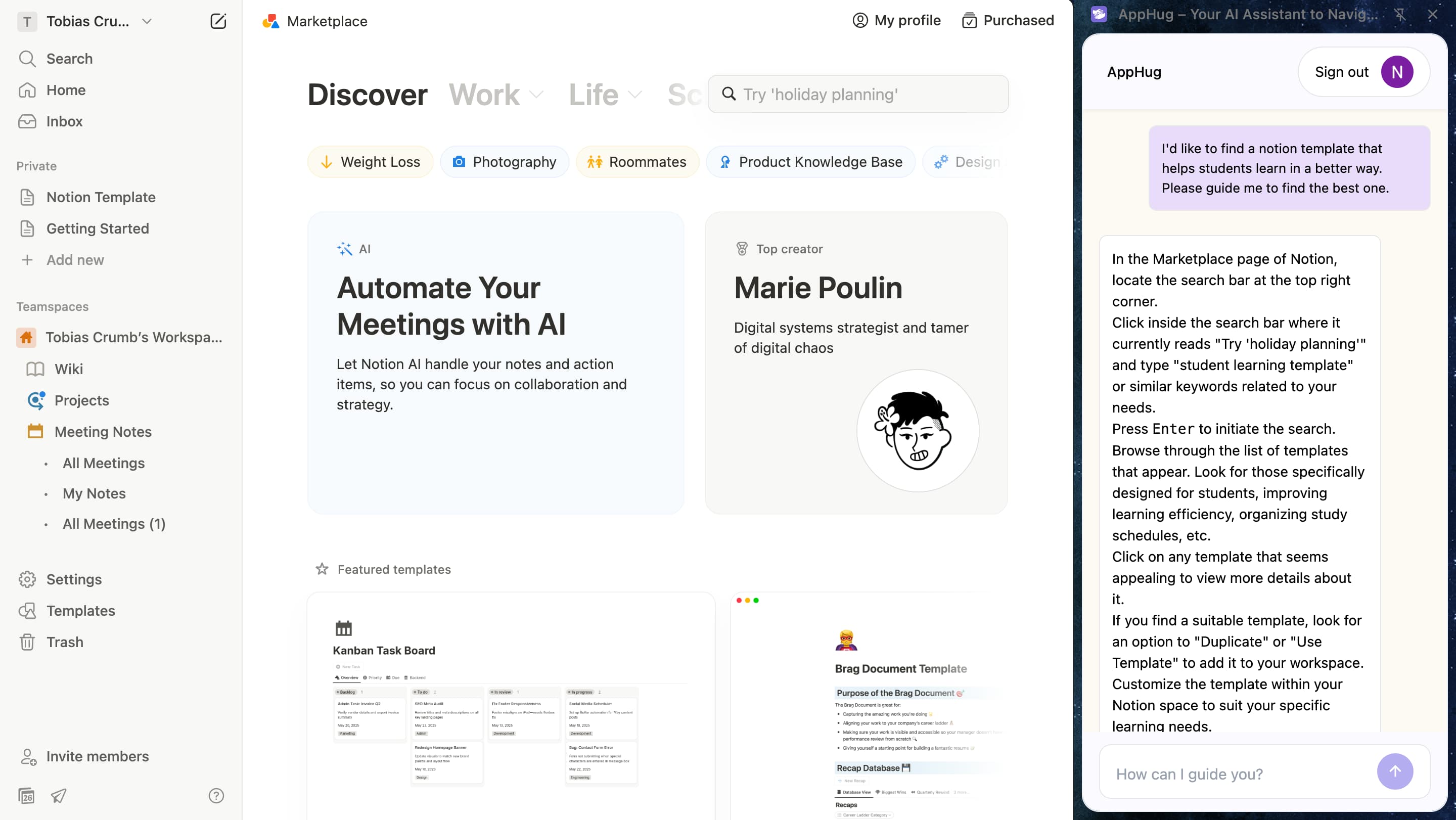
Once you've chosen a niche, it's time to build your template inside Notion.
Find an existing template by searching your niche and make it your own. You can browse the Notion Marketplace using keywords related to your topic, then duplicate and customize a template that fits your vision.
If you're looking for a more detailed guide on how to create a Notion template and share it, check this out and come back to this article later!
Tips for a good experience:
- Keep layouts simple and visually clean
- Use icons and headers to guide users
- Include helpful instructions or examples inside the template
- Test duplication — make sure users can click "Duplicate" easily
You can always improve later, but focus on creating something usable from day one.
3. Package Your Template for Sale
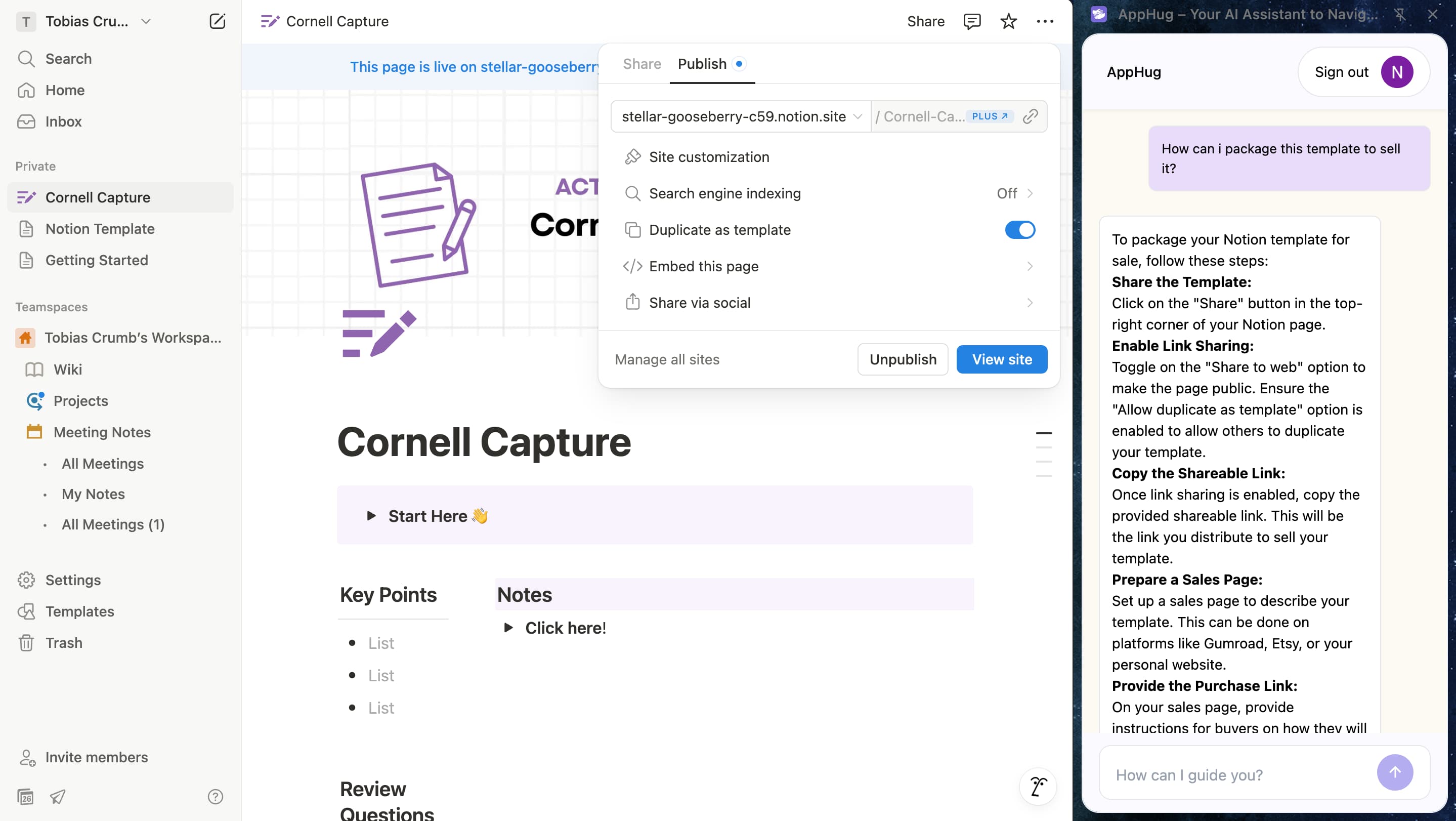
A Notion template is shared via a link, but buyers expect a bit more. Here's what to include:
- A Notion share link with duplication enabled
- A cover image or thumbnail (use Canva or Figma)
- An optional short PDF guide with instructions
- A clear title and description with benefits, not just features
This is where good presentation sets you apart.
4. How to Sell Notion Templates on Etsy
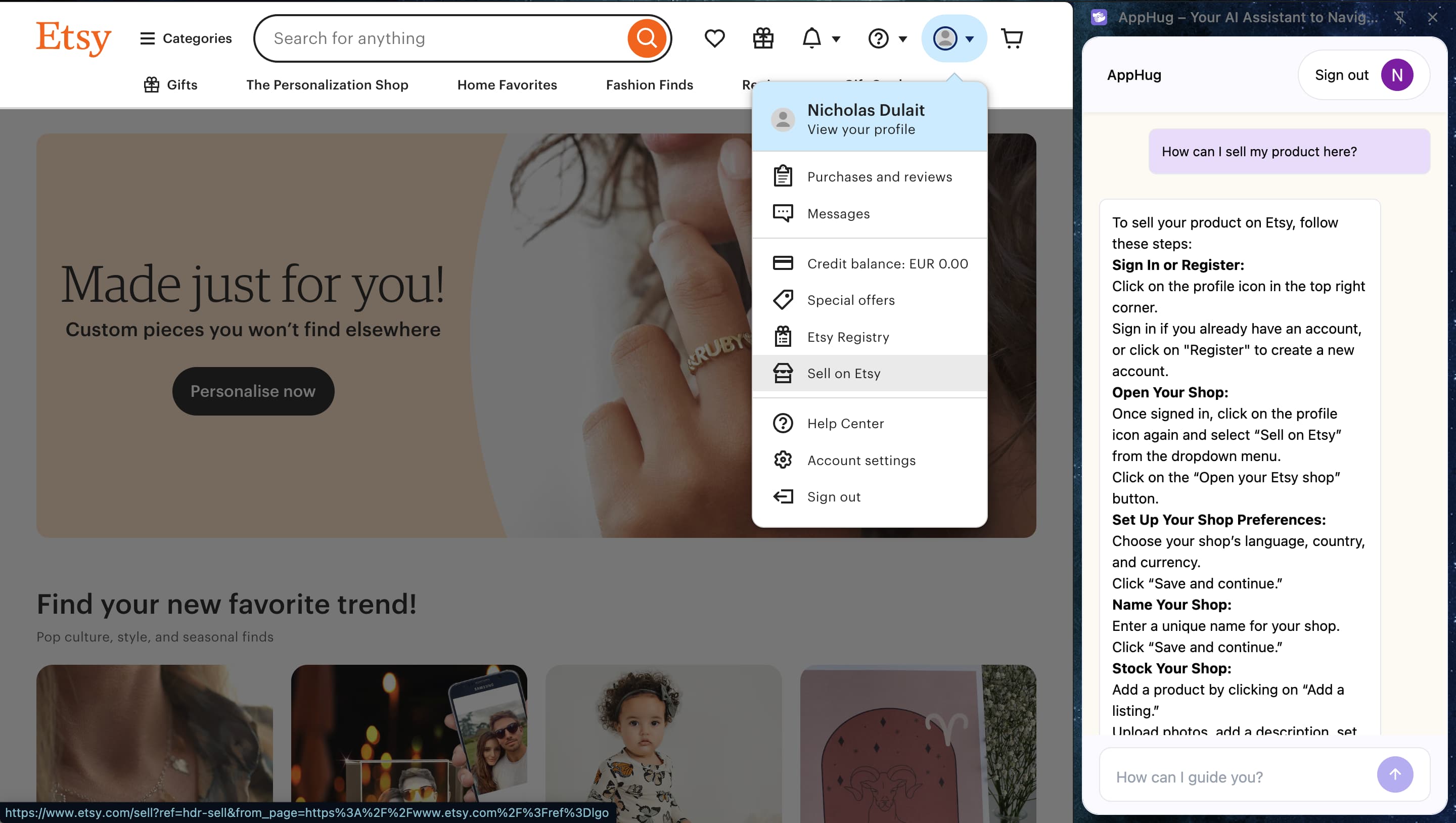
If you're wondering how to sell Notion templates on Etsy, here's a detailed step-by-step guide to help you get started with ease.
- Use our personal AI assistant called AppHug and Type "how to create my product listing" and you'll get step-by-step guidance directly inside your screen!
- Open Your Shop: Go to Etsy, click "Sell on Etsy," and follow the prompts.
- Name Your Shop: Choose something simple and relevant.
- Add Your Template: Upload mockups, add your link, write a clear description, and set your price.
- Set Up Payments: Choose how you want to get paid.
- Launch: Click "Open Your Shop" — you're live!
5. Promote Your Template
Once your listing is live, promotion matters more than perfection. Try:
- Twitter/X: Share short videos or walkthroughs
- TikTok: Create viral demos showing your template in action
- Reddit: Post in communities like r/Notion or r/NotionTemplates
- Email: Build a small list and send launches or updates
Offering a free version or discount code can also help you gain traction early.
More Platforms on Where to Sell Notion Templates
If you don't want to sell on Etsy and are looking for where to sell Notion templates, don't worry! There are many platforms where you can sell them.
Here are our 5 favorites:
- Gumroad – Easy to use, perfect for digital products, and lets you build your own audience.
- Notion Template Gallery – Submit your template directly to Notion's official directory.
- Etsy – Great for visibility if you optimize your listing with keywords and visuals.
- Lemon Squeezy – EU-friendly and built specifically for digital creators.
- Payhip – Simple to set up, with options for free/paid templates and email capture.
Want to know the best place to sell Notion templates?
If you're a beginner and would like the easiest path to sell templates, then you should try Gumroad.
Here's why:
✅ Easiest to set up
✅ Zero design required
✅ Supports free + paid tiers
✅ Handles payments, VAT, files
➕ You own your audience (email capture) Perfect if you want control with minimal setup.
6. Get Feedback and Iterate
After your first few sales, pay close attention to buyer feedback:
- Are users confused by the layout?
- Are they asking for a specific feature?
You don't need to reinvent the wheel! Just improve your version and relaunch. Some of the best selling templates are on v3 or v4.
Final Thoughts
Selling Notion templates is a powerful way to monetize your digital skills. Whether you're starting from scratch or iterating on a v4, the key is to launch, get feedback, and improve.
And if you're ever stuck setting up Gumroad, Etsy, or even formatting your Notion page, just ask AppHug. We'll walk you through it, right inside your screen.
Stuck in Notion?
AppHug gives you live guidance inside Notion so you can do more, faster.
Try it for free↗